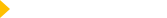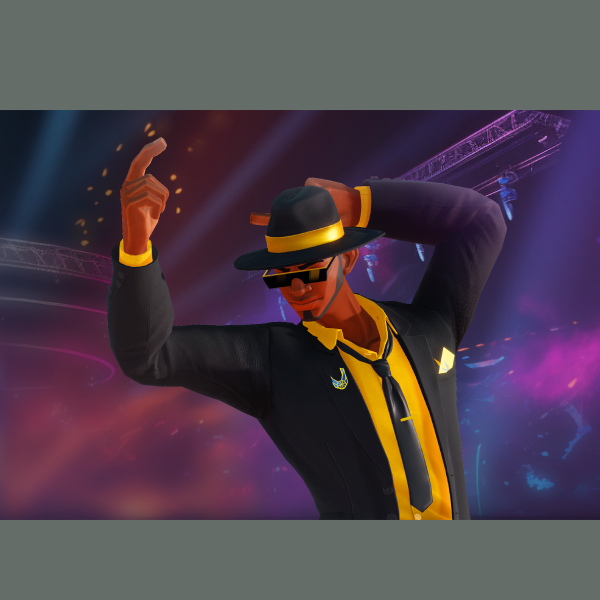[UPDATE] Patch Note ver. 1.1.63.0 (November 2nd)
November 2 , 2022Greetings, FS City
The following are the updates for November 2022!
[System]
1. 1vs1 Mode Improvement

Enjoy a completely new 1vs1 mode! Control your full squad as you wish!
Now you can control all characters in your team for 1vs1 mode!
Check out the improvement now!
[Control Mode]

- You can choose your desired
control mode.
- You cannot change control mode
during the game. Only available on the line-up page.



- You can always check the mode
description on the right side banner or bottom button.
1) Single Control Mode
- 2 AI players will assist your
main character
- You can only control the top
character in your squad
- You can only choose already
owned or rental characters as your AI character
2) Full Control Mode
- You can control ALL characters
in your squad
- Changing the on-control
character key varies depending on your attack/defense situation
- While you are controlling one
character, the remaining 2 characters will change to AI and assist you
- You can only choose already
owned or rental characters as your squad member
- Your current ability card,
Freestyle, pet, and p-buff settings individually apply to your character
- Pet buff activation requirements
work under the following circumstance
*[My Team] Condition: Applies to
your “on-control” character. Can be satisfied by any of your characters’ action
*[Enemy Team] Condition: Applies
to your “all characters”. Can be satisfied by opponent’s action
- Food buff will be applied to all
characters in Full Control Mode
[Enjoy Full Control Mode]

- During Full Control Mode, the camera angle is fixed in a specific
setting. (You cannot change the camera angle)

- During offense, you can control the character who owns the ball. If you
pass the ball, your control is auto-changed to the on-ball character.

- During the defense and neutral situation (when you do not possess the
ball), you can change your on-control character with L-stick (Steam: space bar)
- Once your on-control character is changed, the camera focus is moved to your on-control character.

- Your on-control character has Green Marker on his head.
[Key Bind Setting Change] – Steam Only

- After the 1vs1 improvement update, any function worked by “ALT” is
changed to “Space Bar”
- Any function worked by “Space Bar” is changed to “/”
- After November 2nd update, your ALT key bind setting will be removed. You cannot assign a custom key bind setting to the ALT button. If you would like to assign a new key bind setting, please assign it to the other available key.
- 3on3 FreeStyle Team